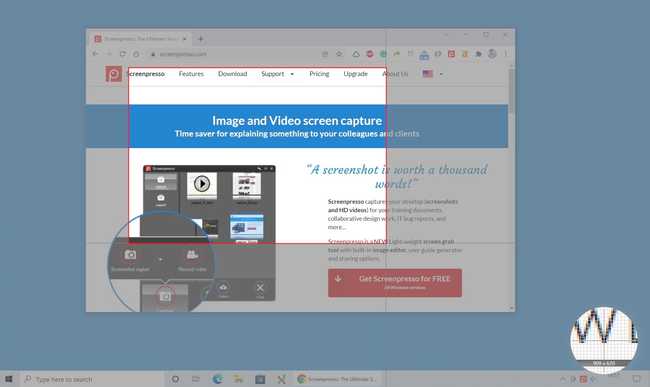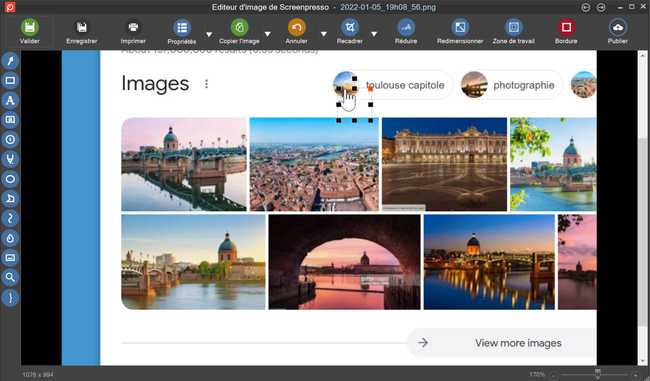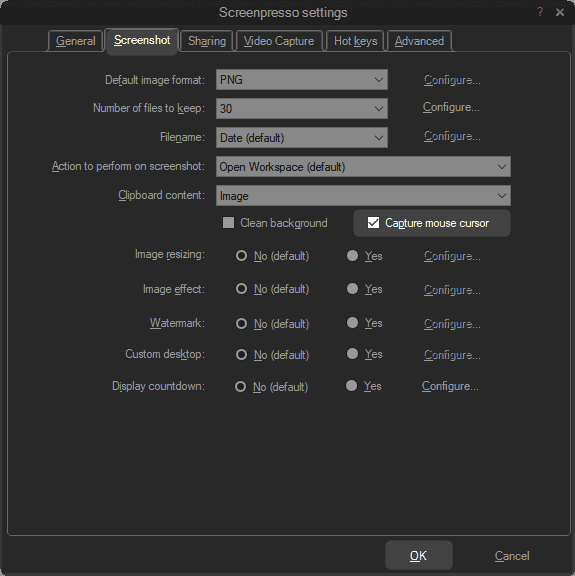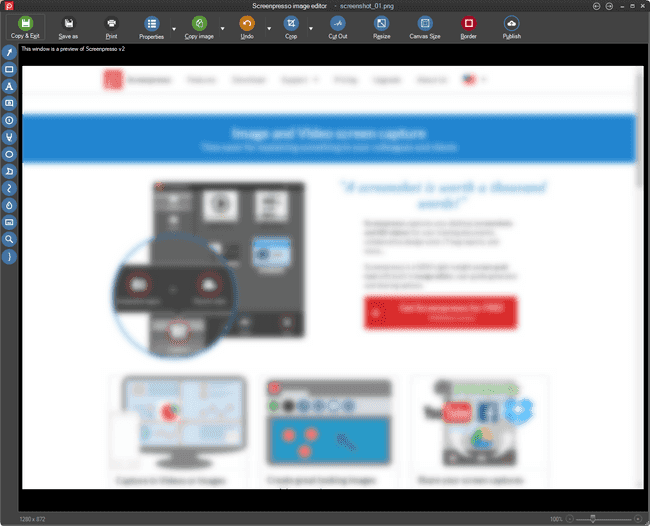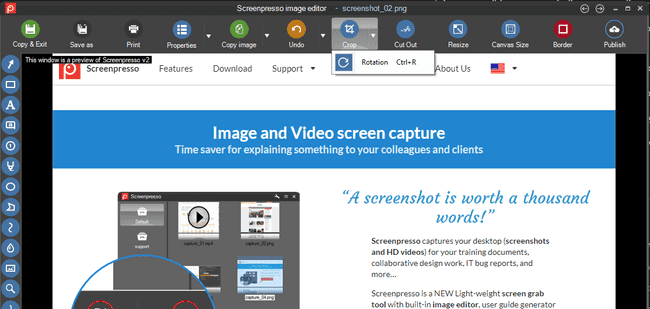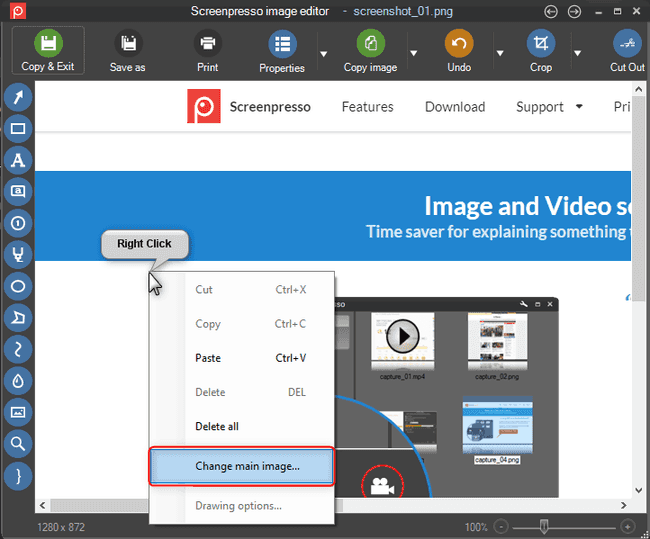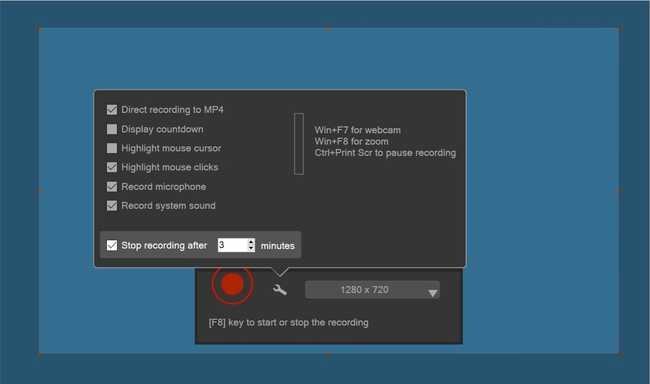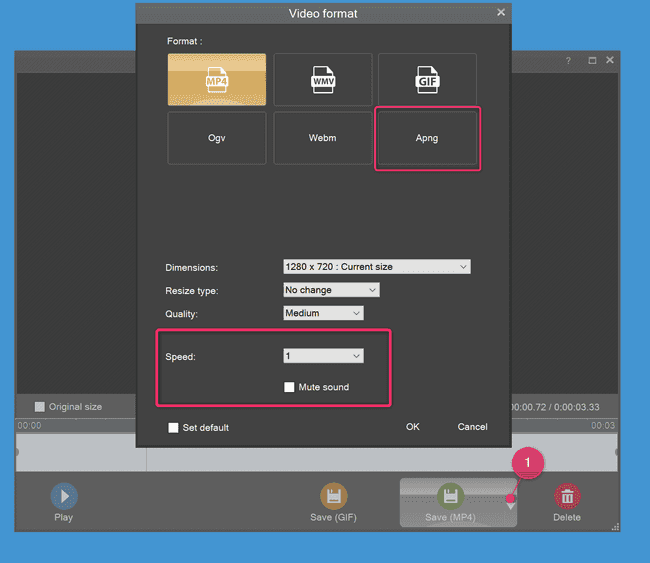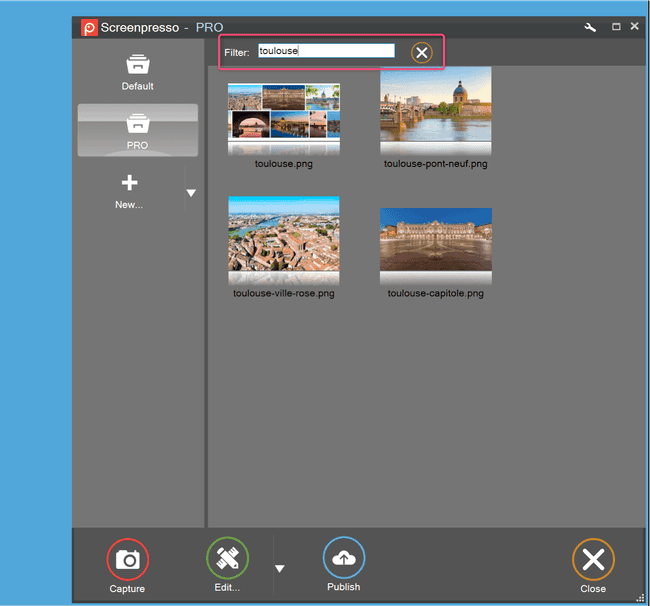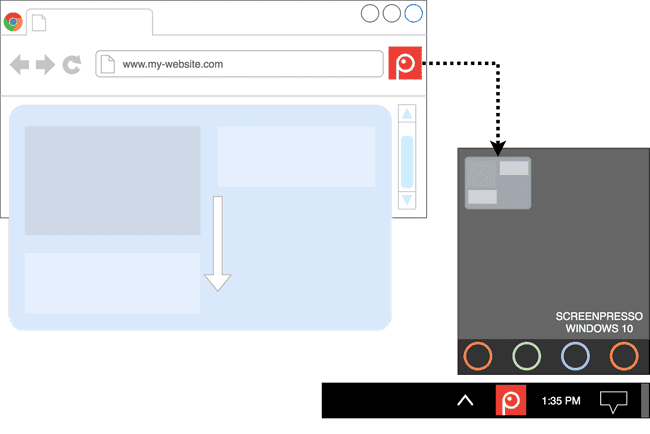Screenpresso 2.0.0
 Benoist Jamin04/25/2022
Benoist Jamin04/25/2022
04/25/2022
Important information for PRO users
This release is a new major version of Screenpresso. We upgraded from major version 1 to major version 2 after ten years of existence!
You continue to get free upgrades for the year after buying your license key.
When this maintenance period expires, you can choose between:
Skipping the updates and remaining on the version you already have. Your actual license for Screenpresso PRO remains valid lifetime for the version 1.
Accepting the updates and switching back to the free version. You can purchase a new license at any time.
Thank you for supporting us. We are working hard to make Screenpresso a tool that you like.
Enhanced screenshot engine
Performance improvement and better looking with the animated magnifier during region selection.
Zoom in/out is now possible using the mouse wheel during the capture region definition.
When using multiple monitors, the fullscreen capture mode only captures the monitor with the mouse cursor in it.
You can now grab the mouse cursor and move it during post-production using the built-in image editor:
To capture the mouse cursor, press the
[PrintScreen], then press the M key before defining the capture region. If you want to include the mouse cursor on every new capture, open the Screenpresso settings on the Screenshot tab and select Capture mouse cursor.The cursor can now also be captured using Capture last region, Capture active window and Capture full screen.
Image Editor
New look and feel with its left toolbar.
New rotate option from the toolbar.
It is now possible to change the background image: right-click anywhere on the image and select "Change main image...".
Holding the
Alt key while drawing an item now sets its color as the one of the pixel behind it.This is great if you want to quickly draw an opaque rectangle on the image to hide part of it.
Holding the
Alt and the Ctrl key while drawing a rectangle can be used to paint over part of the image.Enhanced video capture
Direct MP4 recording is the new default recording mode and edition and video conversions are now possible on MP4 files (PRO).
Stereo sound recording is available.
It is now possible to automatically stop video recording after a defined period of time in minutes.
It is now possible to start a video capture via the command line and optionally define a maximum recording time in minutes.
The webcam is now captured using its best resolution.
Video edition additions
Export to APNG video format is available in addition to animated GIF format.
You can mute/silent or change the speed of a video during post processing.
You can add an overlay timestamp to the video recording.
You can now use the keyboard to navigate in the video preview (left and right keys).
Captures history - Workspaces
New look and feel. The background of the window is darker and the "Screenshot region" and "Record video" buttons are quickly available (no more intermediate popup window).
Search for images is available: press
Ctrl+F or use the keyboard to type few letters that match filenames.You can set a global shortcut to display the last three screenshots in the quick view window.
New Google Chrome extension
The Screenpresso chrome extension is available on the Chrome webstore.
The extension eases the capture of scrolling web pages.
The extension sends captures to the Screenpresso workspace for a smooth editing process.
Other improvements
Norwegian language is now natively supported.
Memory improvement: Screenpresso now has a smaller memory footprint.