First make a backup of all files.
You have a video file (.avi) and a separated audio file (.wav)
Open the Screenpresso settings Windows, go to "Video Capture" tab, click "Advanced video settings" button, then Recovering tool. (This option is only available when Direct recording to MP4 is not checked)
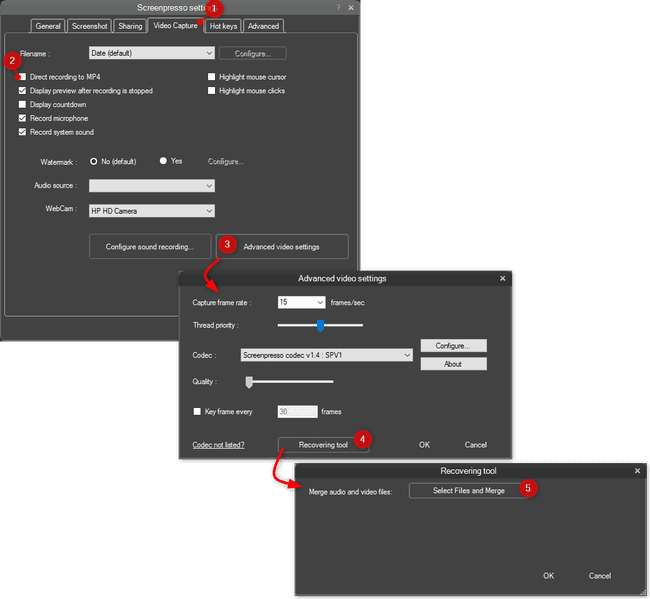
Select the video and the corresponding audio to merge
You have a .avi file (with embedded audio) instead of a .mp4 file
Drag and drop the .avi files to Screenpresso workspace then double-click on them to open them in the built-in video player.
you can then click on the "Format" button to convert the video.
You have separated .mp4 files (with embedded audio) instead of 1 single .mp4 video file
Open Screenpresso workspace, select the 2 first files, right-click then choose "Merge videos".
Redo the previous step to merge all the videos.